How Do You Draw A Cumulative Frequency Graph
News Leon
Apr 05, 2025 · 6 min read
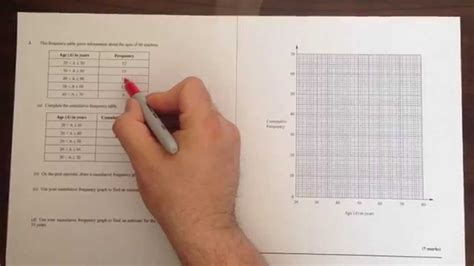
Table of Contents
How to Draw a Cumulative Frequency Graph: A Comprehensive Guide
Cumulative frequency graphs, also known as ogives, are powerful visual tools used to represent cumulative frequencies for a given data set. They provide a clear picture of how data accumulates over different intervals, making it easier to identify trends, percentiles, and other key statistical measures. This comprehensive guide will walk you through the process of drawing a cumulative frequency graph, from understanding the fundamentals to mastering the technique.
Understanding Cumulative Frequency
Before diving into the graphing process, let's solidify our understanding of cumulative frequency. It's simply the running total of frequencies. Imagine you're counting the number of students who scored above certain marks on a test. The cumulative frequency tells you not just how many students scored above a specific mark, but also how many scored above all the marks below it.
Example:
Let's say you have the following frequency distribution of student test scores:
| Score Range | Frequency |
|---|---|
| 0-10 | 2 |
| 11-20 | 5 |
| 21-30 | 8 |
| 31-40 | 12 |
| 41-50 | 7 |
| 51-60 | 3 |
To calculate the cumulative frequency, we start with the first interval and add the frequencies sequentially:
- 0-10: Cumulative Frequency = 2
- 0-20: Cumulative Frequency = 2 + 5 = 7
- 0-30: Cumulative Frequency = 7 + 8 = 15
- 0-40: Cumulative Frequency = 15 + 12 = 27
- 0-50: Cumulative Frequency = 27 + 7 = 34
- 0-60: Cumulative Frequency = 34 + 3 = 37
This gives us a new table:
| Score Range | Frequency | Cumulative Frequency |
|---|---|---|
| 0-10 | 2 | 2 |
| 11-20 | 5 | 7 |
| 21-30 | 8 | 15 |
| 31-40 | 12 | 27 |
| 41-50 | 7 | 34 |
| 51-60 | 3 | 37 |
This table is crucial for plotting our cumulative frequency graph.
Steps to Draw a Cumulative Frequency Graph (Ogive)
Drawing a cumulative frequency graph involves several key steps:
1. Prepare Your Data
Ensure your data is organized into a frequency distribution table, similar to the example above. If your data is not already grouped, you'll need to group it into appropriate intervals (class intervals). Choosing the right interval width is crucial for effective visualization; too narrow, and the graph becomes cluttered; too wide, and detail is lost. Consider the range of your data and aim for a reasonable number of intervals (typically 5-15).
2. Calculate Cumulative Frequencies
Calculate the cumulative frequencies as demonstrated in the example above. This is the foundation of your graph. Accuracy here is paramount.
3. Determine the Upper Class Boundaries
For plotting, you'll need the upper class boundaries of each interval. This is the highest value within each interval. In our example:
- 0-10: Upper Class Boundary = 10
- 11-20: Upper Class Boundary = 20
- 21-30: Upper Class Boundary = 30
- and so on…
It's important to be consistent; using the lower class boundaries will result in an incorrect graph.
4. Set Up Your Axes
Draw a pair of axes. The horizontal axis (x-axis) represents the upper class boundaries (or class midpoints, depending on the chosen method), and the vertical axis (y-axis) represents the cumulative frequencies. Clearly label both axes with appropriate titles and units. Make sure your axes scales are appropriate to accommodate the range of your data. Start your y-axis at zero.
5. Plot the Points
Plot each point using the upper class boundary as the x-coordinate and the corresponding cumulative frequency as the y-coordinate. For our example, the first point would be (10, 2), the second (20, 7), and so on.
6. Draw the Curve
Connect the plotted points with a smooth curve. Do not connect them with straight lines; the curve should be a smooth, flowing representation of the cumulative data. This smooth curve is the cumulative frequency graph (ogive). The curve should generally start at (0,0) unless your data doesn’t include values near zero.
Types of Ogives
There are two main types of ogives:
-
Less than Ogive: This is the type we've described above. It plots the cumulative frequency up to the upper class boundary of each interval. The curve rises steadily as more data is accumulated.
-
More than Ogive: This plots the cumulative frequency above a given value. To create this, you first calculate the "more than" cumulative frequencies. For our example, the first entry would be 37 (total number of students), the second would be 37-3 = 34, and so on. The resulting graph will be a descending curve.
Both types of ogives provide valuable information, but the less than ogive is generally more commonly used.
Interpreting the Cumulative Frequency Graph
Once you've drawn the cumulative frequency graph, you can use it to quickly estimate various statistical measures:
-
Median: This is the middle value of the data. Locate the cumulative frequency that corresponds to half of the total number of observations. Trace a horizontal line from this point to the curve, then draw a vertical line down to the x-axis to find the median.
-
Quartiles: These divide the data into four equal parts (Q1, Q2, Q3). Use a similar method to the median, locating the cumulative frequencies corresponding to 1/4, 2/4 (median), and 3/4 of the total observations.
-
Percentiles: These divide the data into 100 equal parts. You can estimate any percentile using this method, locating the cumulative frequency corresponding to the desired percentile.
Advantages of Using Cumulative Frequency Graphs
Cumulative frequency graphs offer several advantages over other data visualization methods:
-
Clear visual representation of data accumulation: They effectively show how data accumulates over different intervals.
-
Easy identification of key statistical measures: Median, quartiles, and percentiles can be easily estimated from the graph.
-
Comparison of different datasets: Multiple cumulative frequency graphs can be plotted on the same axes to compare different datasets.
-
Useful for large datasets: They can handle large datasets effectively, providing a clear summary of the data.
-
Interpolation and extrapolation: While needing caution, reasonable estimations can be made for values outside the collected data, useful for forecasting.
Potential Challenges and Considerations
While cumulative frequency graphs are powerful, there are some potential challenges:
-
Accuracy: The estimations made from the graph are approximations. The precision depends on the accuracy of the plotted data and the smoothness of the curve.
-
Data grouping: The choice of class intervals can affect the appearance and interpretation of the graph. Careful consideration of the data range and distribution is essential.
-
Interpolation issues: While interpolation can be useful, it should always be done with caution and acknowledgement of the inherent uncertainty.
-
Software use: While hand-drawing provides a good understanding, using software like Excel, SPSS or dedicated statistical software makes the creation, analysis and presentation smoother and faster.
Conclusion
Drawing a cumulative frequency graph is a valuable skill for analyzing and presenting data. By following these steps and understanding the interpretations, you can create meaningful visualizations that illuminate trends and key statistical measures within your datasets. Remember to always carefully consider the specifics of your data and choose appropriate class intervals for the most effective representation. With practice, you'll become proficient in creating and interpreting these powerful visual tools.
Latest Posts
Latest Posts
-
What Is 2 3 Repeating As A Fraction
Apr 05, 2025
-
Constant Returns To Scale Production Function
Apr 05, 2025
-
What Is The Index Of Refraction For Crown Glass
Apr 05, 2025
-
Which Is Greater 536 Cm Or 53 6 Dm
Apr 05, 2025
-
What Process Takes Place In The Cytoplasm
Apr 05, 2025
Related Post
Thank you for visiting our website which covers about How Do You Draw A Cumulative Frequency Graph . We hope the information provided has been useful to you. Feel free to contact us if you have any questions or need further assistance. See you next time and don't miss to bookmark.
