Examples Of Input And Output Process
News Leon
Mar 30, 2025 · 6 min read
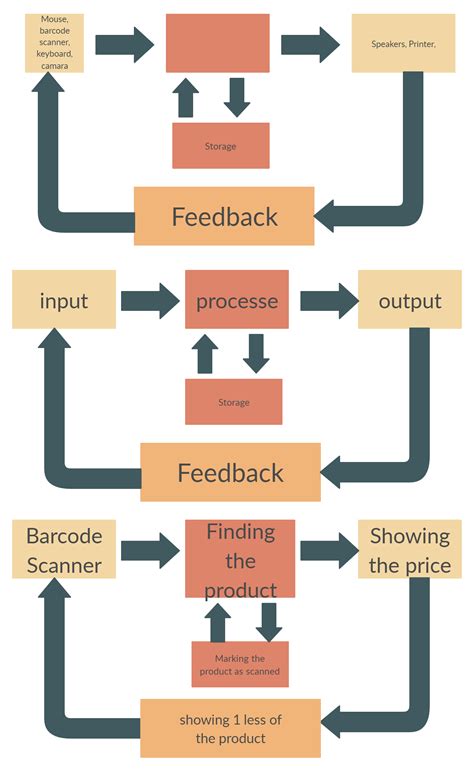
Table of Contents
Examples of Input and Output Processes: A Comprehensive Guide
Understanding input and output (I/O) processes is fundamental to comprehending how computer systems and various other systems function. Whether it's a simple calculator or a complex network of servers, the concept of I/O remains central to their operation. This comprehensive guide explores numerous examples of I/O processes, categorized for clarity, to illustrate the breadth and depth of this crucial concept. We'll delve into the intricacies of each example, examining the specific inputs, the processes involved, and the resulting outputs.
What are Input and Output Processes?
Before diving into specific examples, let's establish a clear definition. An input process involves receiving data or instructions from an external source. This data is then processed according to a set of rules or algorithms. The output process is the result of this processing, representing the transformed or interpreted information. The entire sequence – input, processing, and output – constitutes an I/O process.
This cycle is ubiquitous, extending far beyond the digital realm. Consider a simple act like baking a cake: the ingredients are the input, the baking process is the processing, and the finished cake is the output. This seemingly simple analogy highlights the fundamental nature of input-output processes.
Examples of Input and Output Processes Across Various Domains
Let's now explore diverse examples across various fields, demonstrating the versatility and importance of I/O processes:
1. Computing and Information Technology
This domain provides perhaps the most obvious examples of I/O processes. Consider the following:
a) Word Processor:
- Input: Text typed on the keyboard, images inserted from a file, formatting commands selected from menus.
- Processing: The word processor software interprets the input, stores the data, and applies formatting. Spell checking and grammar checking are also forms of processing.
- Output: A formatted document displayed on the screen, a printed document, or a saved file (e.g., .docx, .pdf).
b) Spreadsheet Software (e.g., Excel, Google Sheets):
- Input: Numerical data entered into cells, formulas entered to perform calculations, charts created from data.
- Processing: The spreadsheet software calculates values based on formulas, generates charts, and sorts and filters data.
- Output: A spreadsheet displayed on the screen, a printed spreadsheet, a chart displayed or printed, or a saved file (e.g., .xlsx, .csv).
c) Database Management System (DBMS):
- Input: Data entered through forms, imported from other sources (e.g., CSV files), SQL queries to retrieve or modify data.
- Processing: The DBMS organizes, stores, retrieves, and updates data according to defined relationships and constraints. It enforces data integrity and manages access control.
- Output: Query results displayed in a table format, reports generated from data, updated records, or exported data in various formats.
d) Web Browser:
- Input: User inputs a URL in the address bar, clicks links, submits forms.
- Processing: The browser sends requests to web servers, receives data (HTML, CSS, JavaScript), renders the content, and displays it on the screen.
- Output: Displayed web pages, downloaded files, form submissions, and network requests.
e) Compiler:
- Input: Source code written in a programming language (e.g., C++, Java, Python).
- Processing: The compiler translates the source code into machine-readable instructions (object code or assembly code). It also performs syntax checks and error detection.
- Output: Object code, assembly code, error messages, and warnings.
2. Manufacturing and Production
I/O processes are crucial in manufacturing, controlling production lines and managing resources.
a) Automated Assembly Line:
- Input: Raw materials, components, instructions from a control system.
- Processing: Machines perform automated tasks like welding, assembly, painting, and testing.
- Output: Finished products, production reports, and error logs.
b) CNC Machine:
- Input: A computer-aided design (CAD) file containing instructions for the desired shape or product.
- Processing: The CNC machine interprets the instructions and uses tools to remove material from a workpiece.
- Output: A machined part conforming to the specifications in the CAD file.
c) 3D Printer:
- Input: A digital 3D model (e.g., STL file), material (plastic filament, resin), printing parameters (temperature, speed).
- Processing: The 3D printer interprets the model and layer-by-layer deposits material to create a three-dimensional object.
- Output: A physical 3D-printed object.
3. Everyday Life Examples
Many everyday activities can be modeled using the input-process-output framework.
a) Cooking a Meal:
- Input: Ingredients, recipe instructions, cooking utensils.
- Processing: Following the recipe's steps, mixing ingredients, cooking the food.
- Output: A cooked meal ready to be eaten.
b) Driving a Car:
- Input: Turning the steering wheel, pressing the accelerator and brake pedals, shifting gears.
- Processing: The car's engine, transmission, and braking systems respond to the driver's inputs.
- Output: The car moves according to the driver's commands.
c) Writing a Book:
- Input: Ideas, research, outlines, writing tools (pen and paper, computer).
- Processing: Writing, editing, revising, and organizing the content.
- Output: A finished manuscript ready for publication.
d) Learning a New Skill:
- Input: Tutorials, books, videos, practice exercises, feedback from instructors or mentors.
- Processing: Studying, practicing, applying the skill in real-world situations.
- Output: Improved skills and abilities, increased knowledge.
4. Scientific Research and Data Analysis
Scientific research heavily relies on I/O processes for data collection, analysis, and interpretation.
a) Scientific Experiment:
- Input: Experimental setup, materials, variables being tested.
- Processing: Conducting the experiment, collecting data.
- Output: Experimental results, data analysis, conclusions drawn from the results.
b) Data Analysis using Statistical Software:
- Input: Raw data sets, statistical models.
- Processing: Running statistical analyses, creating visualizations (graphs, charts).
- Output: Statistical summaries, charts, graphs, reports summarizing the findings.
5. Business Processes
Businesses utilize I/O processes for numerous tasks:
a) Customer Relationship Management (CRM):
- Input: Customer data, sales leads, customer interactions (calls, emails).
- Processing: Organizing customer information, tracking sales, analyzing customer behavior.
- Output: Sales reports, customer segmentation, personalized marketing campaigns.
b) Supply Chain Management:
- Input: Inventory levels, customer orders, supplier information.
- Processing: Managing inventory, tracking shipments, fulfilling orders.
- Output: Timely delivery of goods, efficient inventory management, cost optimization.
c) Payroll System:
- Input: Employee hours worked, pay rates, tax information.
- Processing: Calculating net pay, generating paychecks or direct deposits.
- Output: Paychecks, pay stubs, tax reports.
Advanced Concepts in Input and Output Processes
Understanding basic I/O is just the beginning. Advanced concepts include:
- Buffered I/O: Data is temporarily stored in a buffer (memory area) before being processed or transmitted. This improves efficiency by reducing the frequency of I/O operations.
- Asynchronous I/O: I/O operations occur concurrently with other processes, increasing overall system performance.
- Interrupt-driven I/O: The CPU is notified by an interrupt when an I/O operation is complete, allowing it to switch to other tasks.
- Direct Memory Access (DMA): Data is transferred directly between I/O devices and memory without CPU intervention, further enhancing speed.
Conclusion
Input and output processes are foundational to how systems operate, from the simplest to the most complex. By understanding the fundamental principles of I/O, we can better comprehend the functioning of various systems and optimize their performance. The examples provided here demonstrate the versatility and widespread application of these processes across diverse fields. Understanding I/O is crucial for anyone working with technology, manufacturing, data analysis, or any field involving information processing. The principles are universally applicable, making the study of I/O a valuable skill for anyone seeking to understand the world around them.
Latest Posts
Latest Posts
-
A Path That An Electric Current Follows Is A
Apr 01, 2025
-
Distance From Earth To Sun Scientific Notation
Apr 01, 2025
-
The Chromosomes Are Aligned At The Spindle Equator During
Apr 01, 2025
-
Integers Are A Subset Of Rational Numbers True False
Apr 01, 2025
-
Draw The Structure Of Propanoic Acid
Apr 01, 2025
Related Post
Thank you for visiting our website which covers about Examples Of Input And Output Process . We hope the information provided has been useful to you. Feel free to contact us if you have any questions or need further assistance. See you next time and don't miss to bookmark.
