What Is The First Step In The Boot Process
News Leon
Apr 03, 2025 · 7 min read
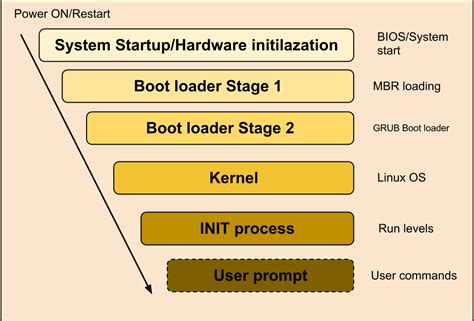
Table of Contents
What is the First Step in the Boot Process? A Deep Dive
The seemingly simple act of turning on your computer and seeing your operating system launch is actually a complex process involving numerous steps. Understanding the boot process, even at a high level, can be invaluable for troubleshooting issues, optimizing performance, and appreciating the underlying mechanics of your digital world. This comprehensive guide will explore the very first step in the boot process and delve into the subsequent stages, offering a detailed understanding of this fundamental process.
The Power On Self-Test (POST): The Foundation of the Boot Process
The very first step in the boot process is the Power On Self-Test (POST). This is a crucial diagnostic procedure performed by the computer's BIOS (Basic Input/Output System) or UEFI (Unified Extensible Firmware Interface) firmware immediately after powering on the machine. Think of POST as the initial health check for your hardware. It's a fundamental process that lays the groundwork for everything that follows.
What Happens During POST?
During POST, the BIOS/UEFI performs a series of tests to verify that the essential hardware components are functioning correctly. These tests typically include:
- CPU Check: Verifying the central processing unit (CPU) is operational and correctly communicating with other components.
- RAM Check: Testing the Random Access Memory (RAM) for errors and ensuring its capacity aligns with the system's specifications. This might involve memory testing routines to identify faulty RAM modules.
- BIOS/UEFI Checksum: Ensuring the firmware itself is free from corruption. A corrupted BIOS can prevent the system from booting.
- Peripheral Checks: Identifying and checking basic peripherals like the keyboard, mouse, and hard drives. This often involves checking for connections and basic functionality.
- Video Card Check: Testing the graphics card to ensure the system can display output on the monitor. If there's an issue here, you might see error messages displayed on the screen.
- Boot Device Detection: Identifying and prioritizing potential boot devices, such as hard drives, SSDs, or USB drives. This is a crucial step in determining where the operating system will be loaded from.
Visual Cues During POST:
Often, you'll see visual cues during POST. This might include a series of beeps (the meaning of which varies depending on the motherboard manufacturer), messages displayed on the screen detailing the tests being performed, or a visual progress indicator. These cues provide crucial feedback about the health of your system's components. If the POST process fails, you will usually encounter error messages or a series of repeated beeps, indicating a hardware problem that needs attention.
Importance of a Successful POST:
A successful POST is paramount. Without it, the boot process grinds to a halt, preventing the operating system from loading. It's the critical first step that verifies the system's hardware is ready to begin the next stage of the boot sequence. Understanding POST is essential for anyone troubleshooting computer problems, as it provides valuable clues about potential hardware issues.
From POST to Bootloader: The Next Steps
Once the POST completes successfully, the next crucial step involves transferring control to the bootloader. The bootloader is a small program responsible for loading the operating system kernel into memory. The selection of the bootloader and its subsequent actions are dependent on the boot device identified during POST.
The Role of the Bootloader
The bootloader's primary functions include:
- Identifying the Operating System: Determining which operating system is installed on the boot device and its location.
- Loading the Kernel: Loading the operating system kernel into the system's RAM (Random Access Memory). The kernel is the core of the operating system, responsible for managing system resources.
- Passing Control: Transferring control from the bootloader to the loaded operating system kernel, initiating the system's startup process.
Common Bootloaders:
Two prominent bootloaders are:
- GRUB (Grand Unified Bootloader): A widely used bootloader, particularly in Linux-based systems. It allows you to choose between multiple operating systems if you have more than one installed.
- Windows Boot Manager: The bootloader used in Microsoft Windows operating systems. It typically displays a list of bootable operating systems and allows you to select one.
Understanding the Bootloader's Importance:
The bootloader acts as a bridge between the low-level firmware (BIOS/UEFI) and the higher-level operating system. It is a crucial component in the boot process, without which the operating system wouldn't be able to load. Troubleshooting bootloader issues often involves repairing or reinstalling the bootloader itself.
The Kernel Loading Phase: Bringing the OS to Life
After the bootloader successfully loads the operating system kernel into memory, the kernel takes over. This is a pivotal moment where the real work begins. The kernel is responsible for:
- Initializing Hardware: The kernel initializes and interacts with various hardware components, ensuring they are ready to function correctly within the operating system. This includes device drivers that allow the operating system to communicate with peripherals like printers and network adapters.
- Loading Drivers: The kernel loads device drivers essential for interacting with the hardware. This is a crucial step that enables the system to utilize its peripherals and function correctly.
- Setting Up Processes: The kernel sets up various processes, including those responsible for managing system resources, handling user input, and executing applications.
- Starting System Services: The kernel launches numerous essential system services that provide functionalities like networking, power management, and file system access.
Understanding the Kernel's Crucial Role:
The kernel is the core of the operating system. It acts as an intermediary between the hardware and the software applications that you use every day. Its successful loading and initialization are absolutely essential for the proper functioning of your computer. Problems with kernel loading can often lead to system instability or boot failures.
From Kernel to User Interface: The Final Stages
Once the kernel is fully loaded and initialized, the final stages of the boot process involve:
- Loading System Files: Essential system files are loaded, laying the foundation for the operating system's functionality. These files provide the environment in which applications run.
- Starting User Interface: The graphical user interface (GUI) or command-line interface (CLI) is launched, allowing the user to interact with the operating system.
- Startup Programs: Pre-configured startup programs are executed, automatically launching applications that are designed to run when the system boots.
- Checking for Updates: Some systems automatically check for and install operating system updates.
The User Experience:
At this point, the user finally sees the familiar desktop environment or command prompt, ready to start using the computer. The entire process, from power-on to a fully functional desktop, typically takes just a few seconds to a minute, showcasing the efficiency of the boot sequence.
Troubleshooting Boot Process Issues: Common Problems and Solutions
While the boot process is highly automated, issues can occur at various stages. Here are some common problems and possible solutions:
- POST Errors: Beeps, error messages during POST indicate hardware problems. Troubleshooting involves checking RAM, CPU, and other hardware components.
- Bootloader Failures: Inability to load the bootloader often requires repairing or reinstalling the bootloader.
- Kernel Panics: System crashes during kernel loading may indicate driver issues, corrupted system files, or hardware problems.
- Failure to Load System Files: Issues loading essential system files point to disk errors, corrupted system files, or incorrect disk configurations.
- Startup Program Issues: Problems with startup programs can cause delays or errors during the boot process.
Conclusion: A Deeper Understanding of the First Step
The power-on self-test (POST) is not just the first step in the boot process; it’s the crucial foundation upon which the entire process is built. Its thorough examination of your hardware ensures a stable and functional operating environment. Understanding this initial phase, along with the subsequent bootloader and kernel loading stages, provides invaluable insights into the inner workings of your computer, empowers you to troubleshoot effectively, and fosters a deeper appreciation for the technology that drives our digital lives. By grasping the intricacies of each phase, you can confidently navigate potential boot-related problems and optimize your system's performance. The journey from power-on to a functioning operating system is a complex yet fascinating process, and understanding its fundamental elements is key to a seamless and productive computing experience.
Latest Posts
Latest Posts
-
Lines Ab And Cd Are Parallel
Apr 04, 2025
-
Oxidation Number Of Cl In Clo3
Apr 04, 2025
-
What Is The Difference Between A Ray And A Line
Apr 04, 2025
-
How Many Atp Molecules Are Produced In Electron Transport Chain
Apr 04, 2025
-
Which Cell Organelle Is The Site For Photosynthesis
Apr 04, 2025
Related Post
Thank you for visiting our website which covers about What Is The First Step In The Boot Process . We hope the information provided has been useful to you. Feel free to contact us if you have any questions or need further assistance. See you next time and don't miss to bookmark.
