What Are The Role Of Operating System
News Leon
Apr 03, 2025 · 6 min read
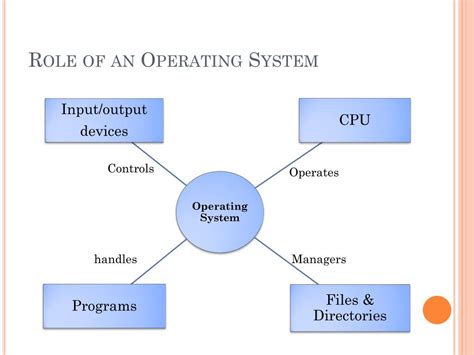
Table of Contents
What are the Roles of an Operating System? A Deep Dive
The operating system (OS) is the unsung hero of the digital world. It's the fundamental software that manages all the hardware and software resources of a computer system. Without it, your computer would be a useless collection of electronic components. This article delves deep into the multifaceted roles of an operating system, exploring its crucial functions and how it enables seamless user experiences.
Core Functions of an Operating System
At its heart, an OS acts as an intermediary between the user and the computer's hardware. This intermediary role encompasses a vast array of functions, all working in concert to ensure efficient and reliable operation.
1. Hardware Management: The Foundation of Functionality
The OS's most fundamental role is managing the computer's hardware resources. This includes:
-
Processor Management: The OS schedules the execution of processes, allocating CPU time efficiently to ensure optimal performance. This involves techniques like time-slicing, where each process gets a small slice of CPU time, and priority scheduling, where critical processes are given preference. Understanding process scheduling algorithms is key to understanding OS performance.
-
Memory Management: The OS manages the computer's RAM, allocating memory to running processes and ensuring that they don't interfere with each other. This involves techniques like virtual memory, which allows the system to use hard drive space as an extension of RAM, and paging, which divides memory into smaller blocks for easier management. Efficient memory management directly impacts system responsiveness and stability.
-
Storage Management: The OS manages the computer's storage devices, such as hard drives and SSDs. This includes file systems (like NTFS, FAT32, ext4), which organize files and directories on the storage devices, and file allocation tables, which track which parts of the storage devices are used and which are free. Proper storage management ensures data integrity and efficient data retrieval.
-
Input/Output (I/O) Management: The OS manages all input and output devices connected to the computer, such as keyboards, mice, printers, and network interfaces. It handles data transfer between these devices and the CPU. Effective I/O management is crucial for seamless user interaction and network connectivity.
2. Software Management: Orchestrating Applications
Beyond hardware, the OS plays a critical role in managing software:
-
Process Management (Expanded): This goes beyond just scheduling. The OS is responsible for creating, deleting, and managing processes, ensuring that they run correctly and don't conflict with each other. It also handles inter-process communication, allowing different programs to share data and resources. Robust process management is essential for system stability and multi-tasking.
-
File System Management (Expanded): As mentioned, the OS manages file systems. This includes not only creating, deleting, and organizing files but also providing mechanisms for file access control, ensuring that only authorized users can access specific files. Secure file management is crucial for data protection and system security.
-
Application Programming Interfaces (APIs): The OS provides APIs that allow applications to interact with the hardware and other software components. These APIs abstract away the complexities of hardware programming, making it easier for developers to write applications. Well-designed APIs are crucial for simplifying application development and ensuring portability.
-
Software Installation and Updates: Modern operating systems often incorporate tools for managing software installation and updates. This simplifies the process for users and helps ensure that software is up-to-date with security patches and bug fixes. Streamlined software management enhances user experience and system security.
3. User Interface: The Gateway to Functionality
The OS provides a user interface (UI) that allows users to interact with the computer. This can range from a command-line interface (CLI), where users type commands to interact with the system, to a graphical user interface (GUI), which uses icons and windows to make the system more user-friendly. The UI is crucial for accessibility and ease of use. An intuitive and efficient UI significantly enhances user productivity and satisfaction.
4. Security: Protecting the System
Security is a paramount role for any modern OS. This includes:
-
Access Control: The OS manages user accounts and permissions, ensuring that only authorized users can access specific resources. This helps protect sensitive data from unauthorized access. Strong access control is vital for data security and privacy.
-
Authentication: The OS verifies the identity of users before granting them access to the system. This can involve passwords, biometric authentication, or other methods. Robust authentication mechanisms are essential for preventing unauthorized access.
-
Protection from Malware: The OS includes features to protect the system from malware, such as viruses and spyware. This can involve antivirus software, firewalls, and other security mechanisms. Proactive security measures are crucial for protecting against cyber threats.
-
Data Encryption: Many modern OSes offer built-in data encryption capabilities, allowing users to protect their data from unauthorized access even if their computer is lost or stolen. Data encryption is a vital tool for ensuring data confidentiality.
5. Networking: Connecting to the World
Many operating systems include networking capabilities, allowing computers to connect to networks and the internet. This allows users to share files, communicate with others, and access online resources. Reliable networking capabilities are essential for modern computer usage. This includes:
-
Network Protocol Support: The OS supports various network protocols, such as TCP/IP, which allows computers to communicate with each other over a network.
-
Network Configuration: The OS allows users to configure network settings, such as IP addresses and subnet masks.
-
Network Security: The OS provides security features, such as firewalls, to protect the computer from network-based attacks.
Different Types of Operating Systems and Their Roles
Different operating systems are designed for different purposes and have slightly different roles. Here are a few examples:
-
Desktop Operating Systems (Windows, macOS, Linux): These are designed for personal computers and provide a user-friendly interface for everyday tasks, such as browsing the internet, writing documents, and playing games. Their roles focus on user experience, application management, and robust security.
-
Server Operating Systems (Windows Server, Linux distributions): These are designed for servers and focus on reliability, scalability, and security. Their roles emphasize managing large amounts of data, handling multiple users, and providing secure access to resources.
-
Mobile Operating Systems (Android, iOS): These are designed for smartphones and tablets and prioritize user experience, touch input, and mobile-specific applications. Their roles focus on managing mobile applications, optimizing battery life, and providing access to mobile-specific services.
-
Embedded Operating Systems (VxWorks, FreeRTOS): These are designed for embedded systems, such as those found in cars, appliances, and industrial control systems. Their roles often prioritize resource efficiency, real-time capabilities, and deterministic behavior.
Conclusion: The OS – An Indispensable Component
The operating system is far more than just a program; it's the bedrock upon which all other software and hardware operate. Its diverse roles, from managing hardware resources to providing a user-friendly interface and ensuring system security, are critical for the functioning of modern computer systems. Understanding the intricacies of the OS allows for better appreciation of the technology we use daily and empowers users to troubleshoot issues and optimize their systems for improved performance and security. The continued evolution of operating systems, driven by the increasing demands of both users and applications, ensures that this crucial piece of software will remain at the heart of the digital landscape for years to come.
Latest Posts
Latest Posts
-
Si Unit For Moment Of Inertia
Apr 04, 2025
-
Thirst Center Is Located In The
Apr 04, 2025
-
X 2 X 3 X 4 X 5
Apr 04, 2025
-
Do Electrons Flow From Anode To Cathode In Electrolytic Cell
Apr 04, 2025
-
What Is The Difference Between A Coefficient And A Subscript
Apr 04, 2025
Related Post
Thank you for visiting our website which covers about What Are The Role Of Operating System . We hope the information provided has been useful to you. Feel free to contact us if you have any questions or need further assistance. See you next time and don't miss to bookmark.
