What Is Half A Byte Called
News Leon
Mar 29, 2025 · 6 min read
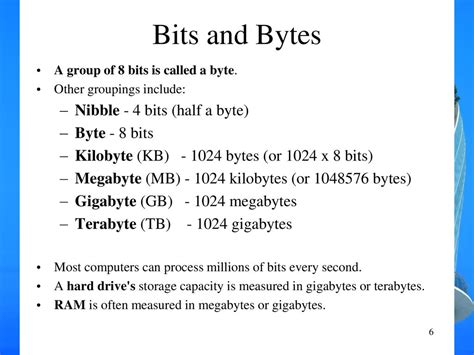
Table of Contents
What is Half a Byte Called? Exploring Bits, Nibbles, and Data Representation
The question "What is half a byte called?" might seem simple at first glance, but it delves into the fundamental building blocks of digital information. Understanding this requires a journey into the world of bits, bytes, and how computers represent and process data. This article will not only answer the core question but also provide a comprehensive overview of data representation in computing.
Bits: The Foundation of Digital Information
Before we tackle half a byte, let's start with the most basic unit: the bit. A bit (short for binary digit) is the smallest unit of data in a computer. It represents a single binary value: either 0 or 1. Think of it as a single switch that can be either on (1) or off (0). All the complex information processed by computers, from text and images to videos and programs, is ultimately represented by a vast collection of these seemingly simple 0s and 1s.
Bytes: Grouping Bits for Meaningful Data
While a single bit provides limited information, grouping bits together creates more complex data structures. A byte is a collection of eight bits. This grouping is significant because it's often the smallest addressable unit of memory in many computer systems. A byte can represent a wider range of values (2<sup>8</sup> = 256, to be precise), allowing for the representation of a single character in many character encoding schemes like ASCII and extended ASCII.
Nibbles: Half a Byte, a Crucial Building Block
Now, we arrive at the answer to our central question: half a byte is called a nibble. A nibble, therefore, consists of four bits. While not as widely discussed as bits or bytes, nibbles play a crucial role in various aspects of computer science and data processing.
Why are nibbles important?
-
Hexadecimal Representation: Nibbles are particularly useful when working with hexadecimal (base-16) numbers. A single hexadecimal digit can directly represent a nibble. This makes hexadecimal a compact and human-readable way to represent binary data. For example, the binary number
1010(10 in decimal) is represented as 'A' in hexadecimal, and this directly corresponds to a single nibble. -
Data Compression and Encoding: In some data compression and encoding schemes, nibbles are used as fundamental units. They provide a balance between compactness and ease of manipulation.
-
Efficient Memory Usage: In specific applications where memory efficiency is paramount, using nibbles can lead to optimized data structures. By carefully packing data into nibbles, developers can reduce storage space and potentially improve processing speed.
-
Low-level Programming: Low-level programming languages and systems often deal directly with bits and nibbles for fine-grained control over hardware and memory operations.
Beyond Nibbles: Exploring Larger Data Units
While bits, bytes, and nibbles are essential building blocks, larger units are used to represent more complex data:
- Kilobytes (KB): 1024 bytes (2<sup>10</sup> bytes)
- Megabytes (MB): 1024 kilobytes (2<sup>20</sup> bytes)
- Gigabytes (GB): 1024 megabytes (2<sup>30</sup> bytes)
- Terabytes (TB): 1024 gigabytes (2<sup>40</sup> bytes)
- Petabytes (PB): 1024 terabytes (2<sup>50</sup> bytes)
- Exabytes (EB): 1024 petabytes (2<sup>60</sup> bytes)
- Zettabytes (ZB): 1024 exabytes (2<sup>70</sup> bytes)
- Yottabytes (YB): 1024 zettabytes (2<sup>80</sup> bytes)
These units are crucial for understanding the size and capacity of digital storage devices, memory modules, and the scale of data processed in various applications.
Data Representation: How Computers Understand Information
Understanding bits, bytes, and nibbles is vital because they are the foundation of how computers represent various data types:
-
Integers: Integers are whole numbers (e.g., -1, 0, 1, 2). They can be represented using various integer types (like
int,short,long) depending on the required range and memory allocation. The size of the integer type directly affects how many bytes it occupies in memory. The representation itself typically uses two's complement to handle negative numbers. -
Floating-Point Numbers: Floating-point numbers (e.g., 3.14159, -2.5) are used to represent numbers with fractional parts. They are often represented using the IEEE 754 standard, which defines formats like single-precision (32 bits) and double-precision (64 bits).
-
Characters: Characters (e.g., 'A', 'b', '!') are represented using character encoding schemes like ASCII, Unicode (UTF-8, UTF-16), etc. ASCII uses a single byte to represent each character, while Unicode uses multiple bytes to support a much broader range of characters from different languages.
-
Strings: Strings are sequences of characters. They are typically represented as arrays of characters, with each character stored using the chosen encoding scheme.
-
Booleans: Booleans represent truth values (true or false). They are typically implemented using a single bit, although in practice, they might occupy a whole byte for efficiency.
-
Arrays: Arrays are ordered collections of elements of the same data type. They are represented as contiguous blocks of memory, with each element occupying the appropriate number of bytes based on its data type.
-
Structures and Classes: Structures (in C) and classes (in object-oriented languages) are more complex data structures that combine elements of different data types. They are typically implemented as contiguous blocks of memory, with each member variable occupying the space required by its data type.
Practical Applications and Considerations
The knowledge of bits, bytes, and nibbles is directly applicable in various fields:
-
Network Programming: Network protocols often deal with data packets measured in bytes. Understanding byte ordering (endianness) is critical for successful communication between systems.
-
Database Management: Database systems manage data stored in tables, with each field occupying a certain number of bytes based on its data type. Efficient data organization and indexing heavily rely on understanding data sizes.
-
Image Processing: Images are represented as arrays of pixels, with each pixel requiring a certain number of bytes depending on the color depth (e.g., 1 byte for grayscale, 3 bytes for 24-bit RGB).
-
Game Development: Game developers need to optimize data structures and algorithms to achieve desired performance. Understanding bit manipulation and byte alignment is crucial for efficiently managing resources.
-
Embedded Systems: Embedded systems programming often involves direct manipulation of hardware registers and memory addresses. A deep understanding of bits and bytes is essential for such low-level control.
Conclusion: The Significance of Small Units
The seemingly small unit of a nibble, half a byte, is a testament to how the foundation of computing relies on meticulous control of data at the lowest levels. While it may not be as frequently discussed as bytes or kilobytes, understanding nibbles is integral to appreciating the elegance and efficiency of data representation and processing in computers. From understanding hexadecimal representation to optimizing memory usage, nibbles play a role in many sophisticated computing applications. This comprehensive exploration of bits, bytes, nibbles, and data representation has highlighted the importance of these fundamental concepts in various fields of computer science and beyond. Appreciating these building blocks allows us to grasp the complexity of digital information and the ingenuity behind its processing.
Latest Posts
Latest Posts
-
What Mineral Is The Hardest Known Substance In Nature
Mar 31, 2025
-
Which Organelle Is Enclosed By A Double Membrane
Mar 31, 2025
-
Compare And Contrast An Ecosystem And A Habitat
Mar 31, 2025
-
Network Layer Firewall Works As A
Mar 31, 2025
-
Is Sodium Methoxide A Strong Nucleophile
Mar 31, 2025
Related Post
Thank you for visiting our website which covers about What Is Half A Byte Called . We hope the information provided has been useful to you. Feel free to contact us if you have any questions or need further assistance. See you next time and don't miss to bookmark.
